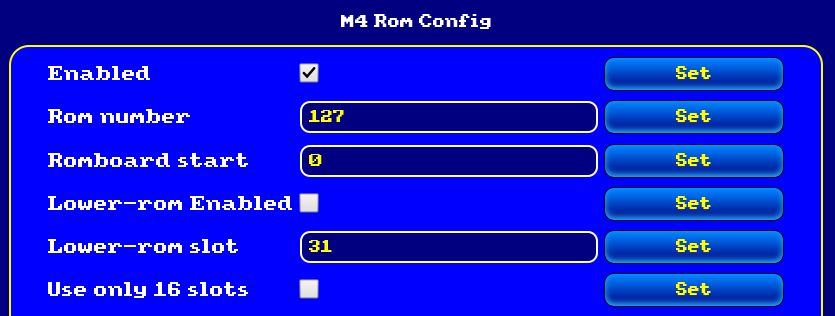Prerequisites and installation
UniDOS is designed to be installed in a ROM board expansion (we would recommend the FlashGordon from PulkoTronics).
Please, refer to your Rombard user manual to learn how to install ROMs.
You will need to install UniDOS ROM itself and DOS nodes ROMs which fit your requirements and the peripherals you wish to use. You will need at lead two free ROM slots.
Caution: current UniDOS version works only with CPC equipped with firmware version 3 or 41).
In case of installation problem, UniDOS will automatically disable itself so that your system will remain usable..
UniDOS installation
The latest version of UniDOS can be found in the download section.
UniDOS shall always be installed in a ROM slot lower than AMSDOS. It means that if AMSDOS is at its original slot 7, UniDOS shall be installed in slots 1 to 6.
Minimal configuration: (no replacement of internal ROM 7)
- ROM 1, 2, 3, 4, 5 or 6: UniDOS
- ROM 7: AMSDOS (internal ROM 7)
- ROM …: DOS nodes (see DOS nodes installation bellow)
But for an optimal compatibility, it is advised to move AMSDOS to ROM slot 15 and to install UniDOS in ROM slot 7 (the original AMSDOS slot). That way, numerous programs which are resetting ROM 7 at start will work under UniDOS without any drawback. Unfortunately, this configuration is not possible on CPC6128 without patching the motherboard to disable the internal ROM 7 (no patch is required neither on Amstrad Plus nor on other CPC models).
Optimal configuration: (replacement of the internal ROM 7)
- ROM 7: UniDOS
- ROM 15: AMSDOS/ParaDOS2)
- ROM …: DOS nodes (see DOS nodes installation bellow)
If you cannot replace the ROM 7 but own a Rombard which is capable to replace the firmware you can use an alternate optimal configuration by configuring the patched firmware “u5” from the download page.
Alternate optimal configuration: (with the patched firmware “u5”, without remplacement of internal ROM 7)
- ROM 5: UniDOS
- ROM 6: ParaDOS (optional)
- ROM 7: AMSDOS (internal ROM 7)
- ROM …: DOS nodes (see DOS nodes installation bellow)
In anycase, UniDOS works together with the original AMSDOS ROM to manage the floppy disc drives. UniDOS is also compatible with the famous ParaDOS ROM from Richard Wilson which you can use instead of AMSDOS.
Caution:
- On CPC6128, it is required to patch the motherboard to disable the internal ROM 7 so that you can reconfigure it through an external Rombard (neither other CPC models nor the Amstrad Plus do have this issue).
- To install the patched firmware “u5”, you need a Rombard which is capable to reconfigure the firmware such as the X-Mem.
- ParaDOS is normally not able to work in ROM slot 15, but you will find a patched version in the download section which fixes this issue.
- If AMSDOS/ParaDOS are not installed, UniDOS will not handle the floppy disc drives but all other features and additional drives will operate normally.
- If you use the Utopia ROM from Arnord Ltd., always install it in a slot greater than UniDOS and lower than AMSDOS/ParaDOS3).
Once UniDOS is installed, at boot you may read the message:
Warning: UniDOS found no NVRAM! Using degraded mode Please, finalize install
This warning is normal because UniDOS needs at least one DOS node with non volatile memory support to operate. You can continue with the installation of DOS nodes as described in the section bellow.
DOS nodes installation
You will find the list of the available DOS nodes in the download section.
Caution: do never install a DOS node with a version number greater than the one of UniDOS ROM.
DOS nodes are ROMs which are specific to UniDOS to add management of new drives. These drives can be related to an interface (board with USB ports, microSD card readers…) or be pure virtual drives (like the ZERO: drive from the “UniTools” DOS node).
DOS nodes can be either extension ROMs (type 2) or background ROMs (type 1); only background ROMs can allocate working memory. Most DOS nodes can be installed in any ROM slot bellow number 32.
Some DOS nodes, can additionally provide non volatile memory support. UniDOS use this feature to retain the user's current context (more details are given in the user manual).
At least one DOS node with non volatile memory shall be installed so that UniDOS can operate. If several DOS nodes are providing the non volatile memory feature, only the one provided by the DOS node in the lowest slot will be used.
Example of a complete configuration:
- ROM 1: Nova (a DOS node)
- ROM 7: UniDOS (UniDOS ROM itself)
- ROM 8: M4 (another DOS node)
- ROM 14: UniTools (another DOS node)
- ROM 15: AMSDOS/ParaDOS4)
- ROM 27: Albireo (another DOS node)
Once your DOS nodes are installed, you should see the following message at boot:
UniDOS (integrated) ©2022 Futurs'
During DOS nodes initialization phase, you will see dots being displayed, one per detected DOS node.
Note: you will read the notice standalone instead of integrated if AMSDOS/ParaDOS is not installed.
Here is an example of what you could see once all your ROMs are installed5):
|NODE ROM 1:NOVA 1.41 nvm,clock ROM 7:UNIDOS 1.50 back &A700 ROM 8:M4 1.41 inactive ROM 14:UNITOOLS 1.41 active ROM 27:ALBIREO 1.41 active
UniTools DOS node
Unlike previous versions, this DOS node is not a background ROM. Then, it has to be installed in a slot between 1 and 15. Nevertheless, it is advised to install it is the highest possible slot to better benefit from its features. Please note that unlike other background ROMs, this one won't allocate memory at all
Caution: 3“1/2 floppy disc drives with a forced “ready” signal are not compatible with UniTools.
Albireo DOS node
This DOS node is standard and has no installation specificity. Just put it in any slot lower than 32.
M4 DOS node
This DOS node is standard and has no installation specificity. Just put it in any slot lower than 32.
Nevertheless, you will also have to take care of the M4 Board configuration; in order to avoid conflicts, the M4 Board built-in ROM must be moved to a slot greater than 16 so that it is no longer initialized by the system (but it will still be used internally by UniDOS).
FatFs DOS node
This node requires more attention than the others during its installation.
Actually, it is composed of three different ROMs which have to be installed as followed:
- FATFS-P1.ROM : main ROM which provides FatFs support.
→ Must be installed in any slot which is both lower than 1616) and greater than the one of UniDOS. - FATFS-P2.ROM : low level ROM which provides IDE support (X-Mass, Symbiface II or compatible).
→ Must be installed in any slot lower than 128. - FATFS-FT.ROM : FatFs format ROM which provides routines to initialize FAT filesystem; please note it is optional and that it can be omitted once your disk is formatted.
→ Must be installed in any slot lower than 128.
Once installed, because of FAT management, this DOS nodes allocates a significant amount of memory. If it should not be an issue with modern softwares which are properly using the operating system, it could prevent some games and old softwares to start (because they will trash the memory without checking what is already allocated). It is possible to avoid this issue with the help of the Nova from PulkoTronics. When this card is detected, the FatFs DOS node automatically takes advantage of it and donot use main memory anymore (please note that the FatFs DOS node will also disable its non volatile memory management to ensure that the one provided by the Nova DOS node is always used, even if installed in a slot greater than FatFs).
Nova DOS node
This node is standard and has no installation specificity, but it is advised to install it bellow any other DOS node so that its non volatile memory management is always used first.
|NODE RSX.